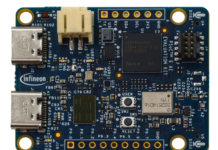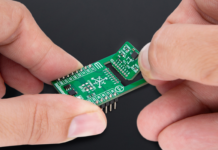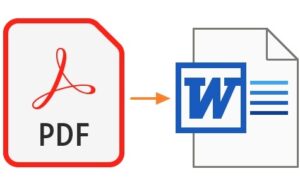
Portable Document Format or PDF files are the most popular file formats widely used in offices and the corporate world to share and print documents between different operating systems or computers. Though these PDF files enable sharing of documents across multiple devices easier but are difficult to make editing or huge modifications in the documents.
To avoid these issues and enable editing easier, a PDF to Word Converter Software were developed. Such software and tools make it easy to convert the PDF file into the Word Document format for rectifying details in the PDF file. These PDF converter solutions come with both free and paid options and different features.
If you are also stuck in converting the PDF File into the Word Document but looking for a budget option that may suit your requirements. Then check out these Top 10 Free PDF to Word Converter Software Online and convert the PDF file into Word format for free without spending a penny.
- Adobe: It is one of the best PDF to Word converters that automatically start the conversion process, once selected and store the converted file in the desired folder of your device. Adobe converts any PDF file in no time and offers a comprehensive interface, flawless copy of the original document.
- OnlineOCR: It is the best tool for converting documents containing foreign language characters. Embedded with OCR (optical character recognition) technology, this converter supports 45 languages and is free of cost. Though it supports a tool for recognizing foreign characters it has a conversion limit for guests set at 15 conversions per hour.
- Smallpdf: It is an advanced tool to convert your PDF files to Doc files. It is very simple to use, all you need is to drag and drop a file for which you like to convert and soon it process your file without any compromise in quality. Its main feature which makes it more remarkable is its ability to perform cloud conversions. Smallpdf works across all platforms seamlessly and is powered by many servers in the cloud. Its privacy policy ensures that your documents are safe and secure every time you use it.
- ILovePDF: It is best known for its powerful and fast PDF processing. Most of the other software tools give free trials for some particular duration but IlovePDF is an unbelievable tool as it is completely free software available for conversion. With the help of this tool, you can convert your file in any of the following formats which include Powerpoint, JPEG and Excel. It offers free PDF processing tools, splitting, merging, rotation, watermarking, compression and covering file conversions.
- PDF to DOC: PDF to DOC is free to use and provides simple PDF conversion and compression. It works on mobile devices and desktops and offers a very basic interface to its users with no requests for registration and annoying ads. Its features include PDF extraction, PDF merging, PDF Conversion and PDF Compression. With the help of PDF to DOC, you can convert up to 20 files at a time and download them all at once in ZIP format or one by one.
- Online2PDF: It is one of the most popular and easily accessible online converters as it is available in six different languages. If you want to convert many different files at the same time then Online2PDF is the best option for you as it supports bulk conversions and preserves PDF annotations. This free PDF converter is the quickest and easiest to use and can convert other Microsoft Office file types too.
- WPS PDF to Word Converter: If you want to retain the original formatting of your document then WPS is one of the best options to go for. It has an Android app, an online converter and works on Windows as well and quickly convert PDF to Word file. A free version of this app can convert up to five pages long while maintaining the original layout and provide 1 GB of Cloud Storage.
- Nitro PDF to Word Converter: All-in-one PDF solution that ensures the utmost safety of your document by sending the converted file directly to your email address rather than saving the file in the system. Though it is time-consuming but secure, works across all the devices and provides free version availability for 14 days.
- Simply PDF: Easy to use and a free tool that offers users flawless and quality conversion with the freedom to process unlimited PDF files conversion in no time. Its features include Hyperlink Detection, Merge and Split PDF and works perfectly across Mac devices and Windows.
- Alto PDF to WORD: It is the best tool available for online PDF conversion and it is free of cost offering easy upload of the file. This free tool can perform a variety of processing tasks and features Split and Merge, Compress PDF, Drag and Drop Upload, Rotate PDF and Extract PDF functions.
The above-mentioned PDF converters are easily available online and provide free versions too. Look for these converters and make your file conversion easy and quick as per your requirements with a budgeted option at no cost.