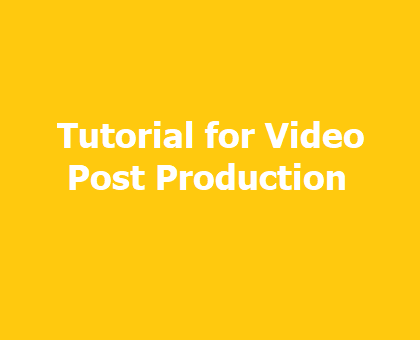
Most business owners want to grow their audience with video content. But often, many don’t know how to create the kinds of videos people want to watch!
How you approach video production will depend on your goals and how much time you have available to put into this project. If it’s just a hobby, you might try to do it all yourself as cheaply as possible, while others may bring in an entire team of specialists to handle every step.
In any case, there are some core concepts that apply across the board when it comes to getting video content from concept to publication, and that’s what we’ll be covering here in this workflow tutorial on video post-production.
What Is Video Post-Production?
Post-production is the process of editing and assembling recorded footage to create a final product. This can include adding visual effects, sound effects, and music. This is when the video comes together into one cohesive story, rather than a bunch of disparate scenes.
A common misconception about post-production is simply adding visual effects to footage. Instead, post-production consists of many tasks: editing (splicing clips together to form a coherent storyline), sound design (adding in sounds such as dialogue or music), and color correction (adjusting the colors on screen for visual cohesion.) as highlighted by Media Medic.
The steps below will walk you through the entire process, from pre-production to delivering your finished product and everything in between!
Step1: Pre-Production Planning
Business owners should do pre-production planning before starting the video production process. This includes storyboarding, scripting, and budgeting. Doing this step will save time and money in the long run. Planning your video production process is vital to ensure that it is on point and that nothing gets overlooked.
Step 2: Sound Editing and Adding Music
Many business owners don’t realize how important sound is to video production. In post-production, sound editing and adding music can make or break a video. This doesn’t only involve adding background music, soundtrack, and sound effects but editing out background noise, wind, and other unwanted sounds.
A good sound editor will make your video sound polished and professional. In addition, they will edit out background noises that could disrupt viewers from listening to what you have to say.
Step 3: Adding Visual Effects
Business owners may want to consider adding visual effects to their video post-production. This can be done during production by filming scenes before a green screen. This will allow you to add special effects later in the editing process.
For example, if your video features clips from other videos, then the producer may have filmed them against a green screen, and they can be added to your video at any point in the editing process.
Step 4: Sound Mixing
In video production, the sound mixing process is separate from adding sound effects and music. Sound editors must go into the film and mix the different audio tracks to create a cohesive final product. This process can be time-consuming, but getting the mix right is important. For example, many action movies rely on sound to convey what’s happening on screen.
Step 5: Color Grading
Color grading is the process of adjusting the color of a video. This is done by a color editor who goes through the movie frame by frame to make adjustments. The goal is to create a consistent look throughout the video.
It’s also a great opportunity to experiment with different looks. A good color grade should evoke an emotional response or tell a story. Sometimes that story might not even be in the video, but instead, one you’ve imagined while watching it.
Step 6: Record a Voiceover
Voiceover is an important part of many video post-production projects. It can help set the tone and mood of the video, and it can also be used to provide important information to the viewer.
A stand-alone audio recorder or microphone like a Rode NT1-A will work fine for this task. Connect the microphone to your computer with a USB cable or XLR cable if necessary, then fire up Adobe Audition on your computer and click on Record at the top left corner of the screen.
Step 7: Add Graphics, Animated Text and Special Effects
To add graphics, animated text and special effects to your video, you first need to create a storyboard. This will help you plan out the sequence of events and determine what kind of visuals you need.
Once you have a storyboard, you can start creating your graphics, animations and special effects. To make things easier, working with a professional video editor who can help you bring your vision to life is best.
Depending on the complexity of your project, this could take a few hours to days or even weeks. Of course, it all depends on how complicated your graphic design is. But plenty of online tools will do the job if you don’t have a professional video editor. You can use these services to get inspiration or mock-up an idea before hiring someone else to do it for you.
Common Tools Used for Post Production
We recommend the following editing software to add music and sound effects, seamlessly cut clips, and add titles and graphics.
- Adobe Premiere Pro: this is one of the most popular editing programs professionals use today. It allows you to create professional videos by combining multiple pieces of footage, adding titles and graphics, etc.
There are many other features included with this program, but we won’t get into those here. Instead, what’s important is that Adobe Premiere Pro offers advanced motion tracking and compositing options that allow you to use elements from one clip.
- Apple Logic Pro X: If you’re looking for a more affordable option than Adobe Premiere Pro, there’s always Apple Logic Pro X. Though less complicated than its counterpart, Apple Logic Pro X still includes plenty of great features like green screen recording and color correction capabilities.
- Its timeline is much simpler, too, since there are fewer track types and windows to contend with. Though it doesn’t offer quite as many tools as Adobe Premiere Pro, this could be exactly what someone who isn’t working in Hollywood needs something simple yet efficient.
Remember: You Can Walk Over the Highest Mountain One Step at a Time
Overall, the video production process can be quite daunting. However, it becomes much more manageable by breaking it down into smaller steps and taking things one at a time. By following this workflow tutorial, you can be sure that your video post-production will go smoothly and result in a high-quality final product.


















