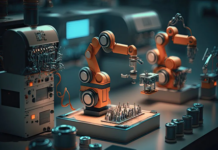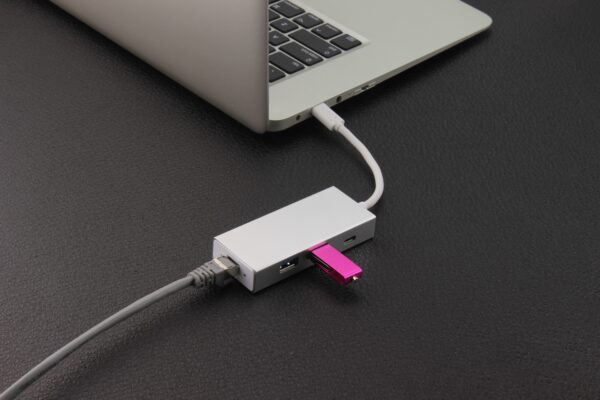
In your daily lives, you may have come across many electronic devices and components and one such device is a USB (Universal Serial Bus) that plays a very important role when we talk about data storage and transferring the data across systems. In this article, we will give a brief overview of A Basic Guide to USB (Universal Serial Bus) its types, different versions and the latest generation, USB 4.
What is USB (Universal Serial Bus)?
Universal Serial Bus or USB is a portable and flexible device used for storing and transferring the data from a storage device to another viewing device. These rectangular-shaped connectors or cables not only transfer the data but also connect different types of external devices to computers and are widely used for charging the electrical devices.

USB cables and ports have a wide range of applications such as connecting the hardware and portable devices like laptops, tablets, keyboards, desktops, cameras, printers, scanners, mobile phones and eBook etc. These are also used for storing the data, transferring the files between devices and for data backup. These have become so common toady and are available everywhere in the electronics stores and outlets in the market. A Universal Serial Bus is supposed to be universal but it has different types and versions to support and preserve the compatibility of different electronics devices.
Types of USB Connectors and Cables
Everything is changing in this fast pace of technology, so as USBs. As there is a change in the performance and versions of electronics devices, therefore to make USB (Universal Serial Bus) compatible with such devices and to serve different functions, manufactures have made different types and versions of USB cables to increase their power delivery, transfer rate and efficiency. Below are the lists of some of the types of USB cables and connectors which are commonly used.
- Type-A: It is the most commonly used USB with multiple USB-A ports for connecting and are found in laptops, game consoles, TVs , media players and desktops. These have a standard flat and rectangular interface with four contact points positioned alongside each other, two for data and the remaining two for negative and positive power.

The USB-A are Standard-A connectors that supports almost every USB version from USB1.1 to USB3.0. These are easy to connect and disconnect and can withstand continuous attachment and removal.
- Type-B: These are almost-square shaped connectors with slightly bevelled corners on the top ends having four contact points with two positioned on the top and the other two on the bottom. These are mostly designed and used for Peripheral device such as keyboard, printers, mouse and scanner etc.

Type-B USBs are used to connect external hard drives and printers with computers. These are not commonly used these days as with the latest technologies most of the devices have moved towards smaller connection.
- Type-C: It is the latest type of USB cable with a reversible connection style, providing higher transfer rates and higher power flow than previous types of USB. It has twenty-four contact points and provides multiple functions with higher charging rates.

This asymmetrical shape and oval appearance shaped USB can be found in many modern devices like Pixel phones, MacBooks, PlayStation 5 etc. It supports USB 2.0. 3.0. 3.1, 3.2 and are used for charging high-powered devices, transferring the data and connecting peripherals.
- Mini-USB: These are very smaller and miniaturized connector type USB with two crimped sides.

It is a five-pin version of a standard USB used for connecting smaller devices. It was used for connecting MP3 players, mobile devices and cameras.
- Micro-USB: These are even smaller than mini-USB almost half the size of larger USB. These have a different head at each end of the cord with five smaller pins inside of it.

These are used to charge the small electronics devices such as mobiles tablets etc.
Different versions of USB (Universal Serial Bus)
There are different versions of USB (Universal Serial Bus) available in the market, but here we will list some of them and how each version of USBs like usb 1.0 vs 1.1, usb 2.0 vs 3.0 , usb 3.1 vs 3.2 differ from each other in terms of their speed and features.
- USB 1.0: Introduced in the year 1996, this version of USB only included standard A and B type connectors and had a signalling rate of 1.5 Mbit/s which is a low speed.
- USB 1.1: Later in 1998 USB 1.1 was released which is the upgraded version of USB 1.0. This version of USB gained a significant adoption as it provided speed of 12 Mbit/s, much more than the previous USB.
- USB 2.0: This USB has a maximum bandwidth of Megabits per second and also known as a hi-speed USB. Introduced in 2000, this version of USB is an updated one of USB 1.1, with improved functionality and higher speed.
- USB 3.0: This version of USB was released in 2008 and many computers and devices of today support this standard of USB. It is referred as Super Speed USB as it provides a speed of 5 Gbps (5,120 Mbps).
- USB 3.1: Revealed in 2013, it is the upgraded version of 3.0 named as USB 3.1 Gen 1 that can transfer data up to 10 Gbit per second.
- USB 3.2: This version replaced USB 3.1 in the year 2017 with its release and it is available only for the type C connectors using two-lane operation with data transfer rates of 10 and 20 Gbps.
Latest Version of USB – USB4 Version 2
USB4 Version 2 is the latest USB (Universal Serial Bus) that doubles the transfer speed from 80Gbps to even 120Gbps in some circumstances. Released in September 2022, USB4 2.0 gives the top speed when your devices are upgraded to match the compatibility. Its speed is bidirectional which means that it can travel to or from the peripherals. According to sources, to bear the heavy data loads while using the very large monitors, external drives and Ethernet networks, this USB can split up its data capacity out to peripherals with 120Gbps and coming back in with the speed of 40Gbps.
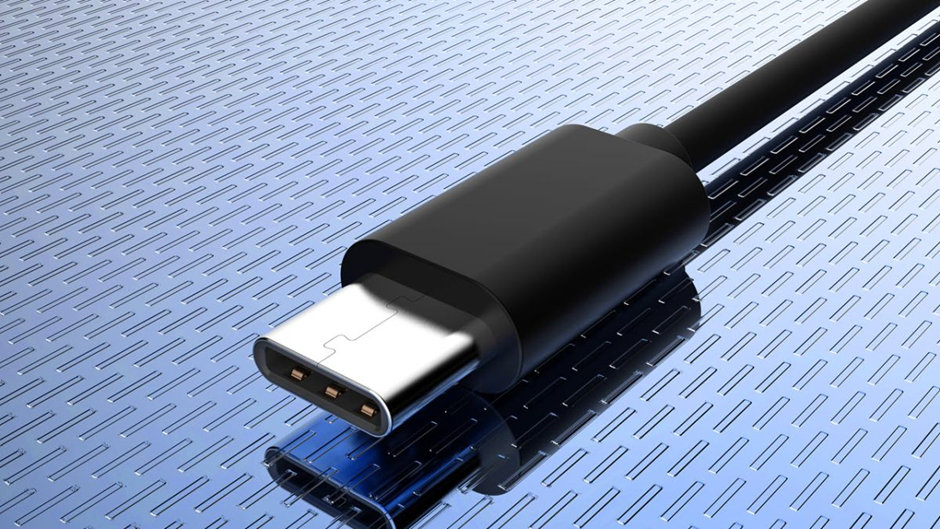
USB4 is a whole new generation of USB (Universal Serial Bus) based on the Thunderbolt 3 protocol and provide several benefits like faster transfer speeds of maximum 40 Gbps , better management of the bandwidth of video as it supports DisplayPort 2.0, compatible with Thunderbolt 3 devices and much more.