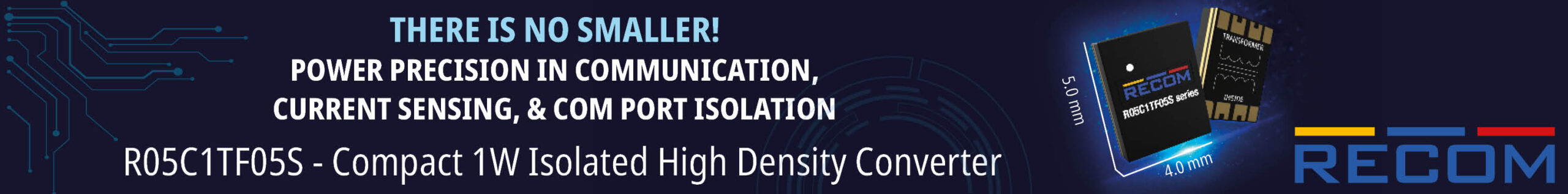In today’s ever-interconnected world, collaboration is imperative for success. Companies thrive when employees can work together seamlessly, share ideas, and access information from anywhere, regardless of where they’re located in the world. This is where the combination of Microsoft 365 and cloud-based intranet services comes into play. Integrating these two powerful tools allows companies big and small to unlock a whole new level of collaboration and productivity.
Here we will dive into how Microsoft 365 can be used with cloud-based intranet services which can go a long way in streamlining communication, fostering teamwork, and enhancing overall efficiency of operations.
Centralized Document Management
One of the key benefits of Microsoft 365 is it provides a suite of productivity applications, including Word, PowerPoint, and Excel. All three are widely used around the world for creating and editing documents. Thanks to cloud-based intranet services, you’re able to store such documents in a centralized location. This makes them easy to access for the entire organization. Also, you can be assured all employees have the latest version of a document, meaning they can make edits where necessary. If you use features like Microsoft Teams, Powell Software have advanced collaboration tools that can improve teamwork. Click on this link to find out more and how using their services can help boost teamwork and create a collaborative experience that’s simple to manage and oversee.
Collaborate In Real Time
Cloud-based intranet services offer collaborative features that complement Microsoft 365’s collaborative capabilities. When you combine the two, employees are able to work on documents as a team in real time. They can also make changes simultaneously. This goes a long way in boosting communication levels and eliminating the need for multiple versions of the same document, which otherwise could cause confusion and cause a decline in efficiency.
Task Tracking and Project Management
You’ll find many cloud-based intranet solutions that feature task tracking and project management tools. When you integrate these capabilities with Microsoft 365, teams can create projects, set deadlines, assign tasks, and monitor progress. This promotes accountability, transparency, and efficient project management. What’s more, employees can access such tools from any device, which keeps them updated and engaged, even if they’re working remotely.
Knowledge Sharing and Employee Engagement
Intranets serve as hubs for knowledge sharing and engaging employees. When you integrate cloud-based intranet solutions with Microsoft 365, businesses can create discussion boards, knowledge repositories, and employee directories. Team members can access company-wide announcements with ease, share best practices with one another, and work together on innovative ideas. This can be great for promoting a sense of belonging while encouraging cross-functional collaboration.
Smooth Communication
Communication is crucial for successful collaboration. Most cloud-based intranet solutions provide features like chat functions and instant messaging. If you integrate Microsoft 365 into the mix, employees can directly communicate within the context of their work. For instance, they can discuss and share thoughts about a specific document, ask questions, or make edits. All three can streamline communication while boost business productivity.
Combining cloud-based intranet solutions and Microsoft 365 provides a powerful collaboration ecosystem for organizations of all shapes and sizes. When integrating these tools, businesses are able to streamline document management, boost employee engagement and reap benefits like enhanced communication.