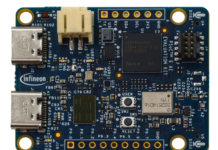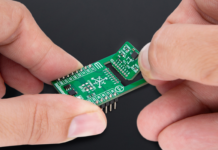Remote Desktop Services (RDS) on Azure is a powerful tool that has garnered attention from businesses of all sizes. It offers a virtualization platform that allows users to access a desktop or applications hosted on a remote server. But, like any technology, it comes with its own set of advantages and disadvantages.
What is Azure RDS?
Before we jump into the pros and cons, let’s briefly understand what Azure RDS is. It’s a component of Microsoft Azure that enables remote desktop access to applications and desktops hosted on Azure virtual machines. This service allows users to access these resources from anywhere, using any device with internet connectivity.
Pros of Azure RDS
Enhanced Flexibility and Accessibility
Work from Anywhere: One of the most significant advantages of Azure RDS is the ability to access your work environment from any location. Whether you’re at home, in a café, or on a beach, your workspace is just a few clicks away.
Device Independence: Use any device – be it a laptop, tablet, or smartphone – to access your Azure-hosted desktop or applications.
Scalability and Cost-Effectiveness
Easily Scalable: Azure RDS allows you to scale your resources up or down based on your current needs, ensuring you’re not overpaying for unused capacity.
Pay-As-You-Go: With Azure’s pricing model, you pay for what you use, which can lead to significant cost savings, especially for businesses with fluctuating needs.
Enhanced Security
Centralized Data: Your data resides in Azure’s secure data centers, reducing the risk associated with storing data on local devices.
Compliance and Security: Azure RDS benefits from Microsoft’s comprehensive security measures, helping you meet various compliance requirements.
Cons of Azure RDS
While Azure RDS has numerous benefits, there are also some challenges to consider.
Dependency on Internet Connectivity
Connectivity is Key: Your experience with Azure RDS heavily relies on the quality of your internet connection. Poor connectivity can lead to lag and disrupt your workflow.
Learning Curve and Management
Initial Setup: Setting up Azure RDS can be complex, especially if you’re new to Azure. It might require some technical know-how or assistance from an IT expert.
Ongoing Management: Regular maintenance and monitoring are crucial to ensure optimal performance, which might be a bit overwhelming for some users.
Cost Predictability
Variable Costs: While the pay-as-you-go model is an advantage, it can also be a drawback if not managed properly. Unpredictable usage can lead to unexpected costs.
Balancing the Pros and Cons
When considering Azure RDS for your business or personal use, it’s essential to weigh these factors against your specific needs and constraints. What works for one organization might not be the best fit for another.
Tips for Maximizing the Benefits of Azure RDS
To make the most out of Azure RDS, here are some practical tips:
- Assess Your Needs: Clearly define your requirements before setting up Azure RDS. Understand your team’s size, the applications you’ll be using, and your budget.
- Plan for Scalability: Start small and scale up as needed. This approach helps you understand your usage patterns and manage costs effectively.
- Focus on Training: Ensure your team is well-versed with Azure RDS. Proper training can mitigate the learning curve and enhance productivity.
- Monitor Usage and Performance: Regularly check your Azure RDS environment to optimize performance and manage costs.
Exploring Alternatives to Azure RDS
While Azure RDS offers a robust solution for remote desktop services, it’s wise to consider alternative options to ensure you’re making the best choice for your needs. Diversifying your understanding and not putting all your eggs in one basket can lead to more informed decisions and potentially uncover solutions that might better align with your unique requirements. Let’s delve into why looking at alternatives is beneficial and what other options are out there.
Why Consider Alternatives?
- Customization and Feature Set: Different providers may offer unique features or customization options that better suit your specific needs.
- Cost Structures: Exploring alternatives can help you find solutions that may be more cost-effective, especially if your usage patterns don’t align well with Azure RDS’s pricing model.
- Integration with Existing Systems: Certain alternatives might integrate more seamlessly with your existing infrastructure or software stack.
- User Experience: User preferences vary, and some teams might find the interface or usability of an alternative solution more to their liking.
Tips for Evaluating Alternatives
- Define Your Criteria: Clearly outline what you need in a remote desktop service. Consider factors like scalability, security, cost, user experience, and technical support.
- Trial Runs: Many providers offer trial periods or demo versions. Use these to test how well the service fits with your workflow and meets your needs.
- Read Reviews and Case Studies: Gain insights from other users’ experiences. Reviews and case studies can provide valuable information on the reliability, customer service, and real-world performance of the alternatives.
- Consult with Experts: If you’re unsure, seek advice from IT professionals or consultants who can provide an objective comparison based on your specific requirements.
Conclusion
So, there you have it—the pros and cons of Azure RDS laid out to help you navigate your decision-making process. Here’s to making informed choices and harnessing technology to meet your unique needs!