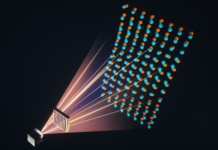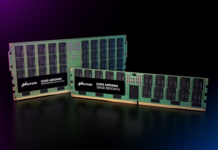In today’s fast-paced digital environment, converting HTML to PDF is essential. Have you struggled with this HTML-to-PDF conversion process? Fear not, because HTML to PDF Java libraries offers a seamless solution.
These tools are not just efficient; they redefine how we approach document management. Whether it’s generating reports or invoices, the right HTML conversion software makes a difference.
Think of the countless hours saved. Imagine the simplicity of turning web pages into shareable documents.
The question then is, how do you choose the best library for your needs? This blog explores the top contenders, making your choice easier. But first, let’s understand what HTML to PDF conversion entails.
Understanding HTML to PDF Conversion
HTML (Hypertext Markup Language) is the standard markup language used for creating web pages. It includes various tags and elements that define the structure of a webpage. So, PDF (Portable Document Format) is a file format used for representing documents in a manner independent of application software, hardware, and operating systems.
Converting HTML to PDF involves translating the markup language into a format that can be easily read and displayed as a PDF document. This conversion process is crucial in industries such as:
- finance
- e-commerce
- legal
Benefits of Using HTML to PDF Java Libraries
Using an HTML to PDF Java library offers many advantages. It simplifies the conversion process by eliminating the need for manual coding or using third-party software.
It saves time and resources. It allows for more efficient document generation.
These libraries offer customizable options for styling and formatting documents. It means you can create a consistent look and feel across all your documents, reflecting your brand’s identity.
With the use of Java libraries, you can integrate HTML to PDF conversion into your existing workflows or applications. It streamlines document generation and enhances productivity.
These tools provide reliable and accurate conversion results. They handle complex HTML structures and ensure that the final PDF document maintains its integrity.
Top HTML to PDF Java Libraries
Let’s explore some of the top contenders in the market. These include:
Flying Saucer
Flying Saucer is a popular open-source Java library that uses CSS (Cascading Style Sheets) to generate PDF documents from HTML. It offers support for modern CSS features and ensures proper handling of complex layouts.
iText
iText is another widely used Java library that specializes in PDF generation. It offers various functionalities such as text extraction, digital signatures, and encryption. It also supports HTML to PDF conversion through the use of XMLWorker.
Apache PDFBox
Apache PDFBox is an open-source Java library. It provides comprehensive functionality for working with PDF documents. It includes features such as font embedding and merging many PDFs into one document.
In addition to Java, the Spire.PDF library for C# is a prime choice for .NET developers needing to convert HTML to PDF. It simplifies creating high-quality PDFs from HTML with minimal coding. For those working in a .NET environment, Spire.PDF is an efficient and reliable solution, as demonstrated by a Spire PDF C# example.
Learn More About HTML to PDF Java
HTML to PDF Java libraries revolutionize document management. They simplify converting Java HTML to PDF. These libraries save time and enhance productivity.
From Flying Saucer to iText, each offers unique benefits. Choosing the right tool depends on your specific needs. Consider your project’s requirements when selecting.
Apache PDFBox and Spire PDF support complex HTML. Efficiently managing documents is key.
Thus, leveraging HTML to PDF Java solutions is wise. They ensure high-quality, professional documents every time.
Did you find this article helpful? If so, check out the rest of our site for more informative content.