
Adobe Photoshop is one of the best photos editing software in the world. Therefore, it is no surprise that millions of people from across the globe use it. The software can be used in any operating system – Mac, Windows or even Linux. The software has more features than any other photo editing software and is widely used to edit any type of image file.
PSD File stands for Photoshop Document file. When these files are formatted or deleted, you will have to go for PSD file recovery. Deleted PSD file recovery is a bit different from corrupted PSD file recovery though.
Ways to Recover Photoshop PSD files
Here are some of the methods for Photoshop PSD file recovery:
- Try the Windows Restore feature:
If you had created a backup of your PSD files, restore the data from there. Make sure that you always back up your important files in an external storage device/ drive as you never know what may go wrong. You may accidentally format or delete it or your computer may crash suddenly; therefore, it is necessary to back it up all.
You can also use Windows backup utility to store your PSD files. Windows create shadow copies of your files and store it. You will just have to enable the System Restore feature. To enable it, follow below-mentioned steps:
- Go to Control Panel & click “System Protection”
- Under “Protection Settings”, ensure that it is set to “ON”
- Select the restore point you need and then click OK to get back your PSD files.
- If you want to create a restore point for future use, just click Create and the restore point will be created.
- If you just want to recover files from a folder, you can select just that folder to restore.
- Check the “Open Recent” tab: If your Windows computer or Photoshop crashed, and you haven’t saved the PSD files, then you can restore files from the recent tab. Go to File – Open Recent and search the respective PSD files.
- PSD file recovery from temp files:
The PSD files may get corrupt due to the abrupt crashing of your system or Photoshop. For corrupted PSD file recovery, follow these steps below:
- Click and open the hard drive
- Select “Documents and Settings”
- Find the folder labelled with your user name and select “Local Settings < Temp”
- Search the files labelled with “Photoshop” and open them in Photoshop
- Then change the extension from .tempto .psd and save the files
- Open the saved PSD files and start using them
- PSD file recovery software: If the manual methods mentioned above cannot resolve the issue. Try Stellar Photo Recovery Software, which efficiently recovers corrupt or lost PSD files and ensures maximum possible recovery. The software will only show file previews in the demo version. Recovery can be done using the licensed version of the software.
Follow the steps below to recover PSD files using the software:
- Launch Stellar Data Recovery Software and select “Multimedia Files < Photos and click “Next”
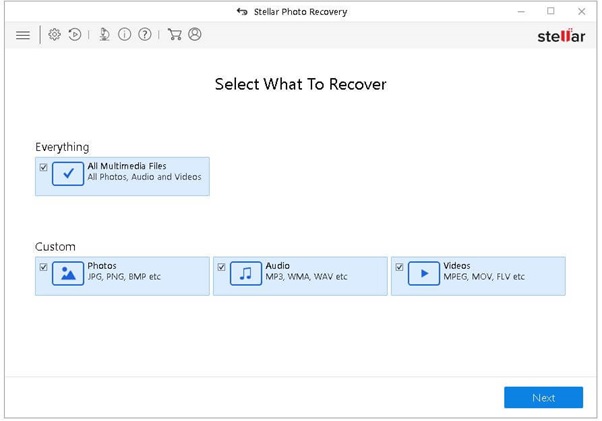
- Specify the location from where PSD files were stored and click “Scan”to start the scanning process
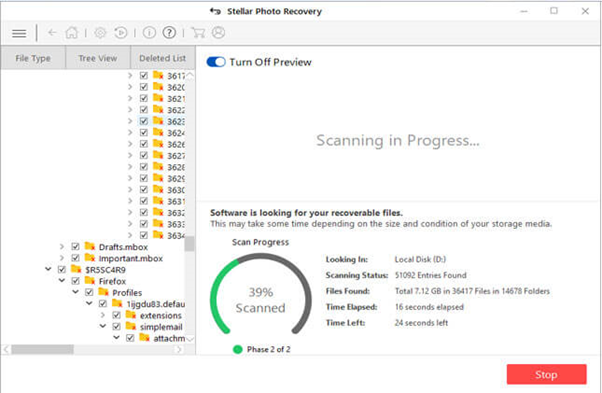
- “Deep Scan”option is also available. You can go with this option if the scanning results are not satisfactory
- You can view the scanning progress as the software scans the specified location for the PSD files
- After completion, preview the recoverable PSD files. You can opt for “File Type”, “Tree View”, and “Deleted List”
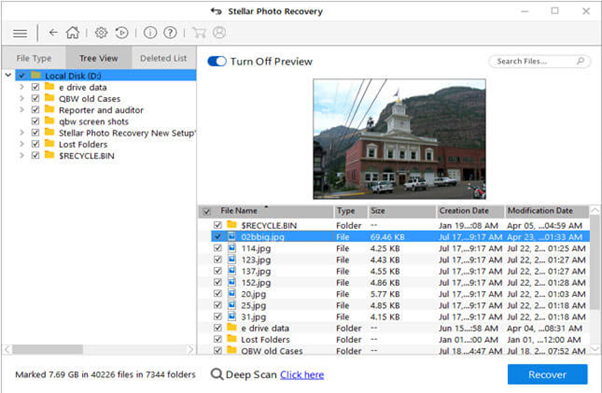
- Select the required PSD files and save them at the preferred location.
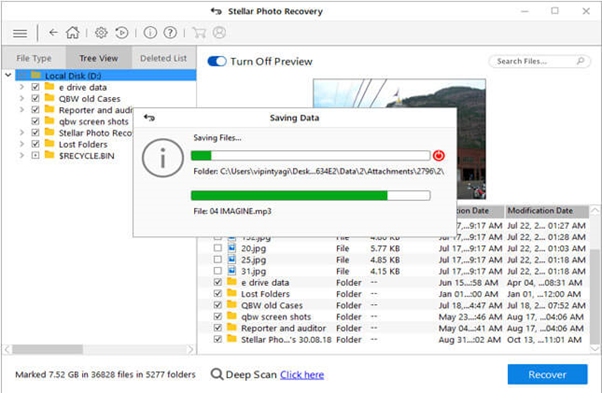
5. Use Data Recovery Services
In many cases, none of the above methods would work. No need to worry at all, you can still get back your data with the help of Data Recovery Services experts. For Photoshop PSD file recovery, always use professional services to avoid any further complication. Contact Stellar Data Recovery Services immediately. With over 25 years of data recovery experience blended with excellent customer service, Stellar Data Recovery is an ISO 9001:2015 & ISO/IEC 27001:2013 certified data recovery service provider in India. They are known for maintaining a high level of data confidentiality and provide 100% safe & secure data recovery services.
Conclusion
The crashing of computer or Photoshop is such instances which are beyond our control leading to deletion or corruption of PSD files. Some quick fixes and PSD file recovery software offer to resolve the issue but to an extent, and in that case, Stellar Data Recovery Service steps in. Stellar is one of the industry leaders in the field of data recovery focused on Research and Development. They are well known for a safe and reliable way to recover PSD files and folders. So after opting for the Stellar Data Recovery Service, you can relax knowing that the best minds are at work to get your files back. Utilise your time doing what is important to you rather than wasting time on recovering your files.


















