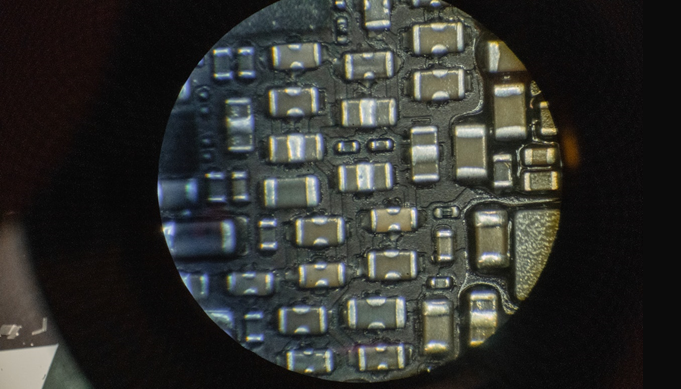
PCB manufacturer makes various types of hot-swap printed circuit boards (PCBs) that are necessary for building custom mechanical keyboards. Typically, manufacturers use two types of PCBs for making custom mechanical keyboards—hot swap PCBs or solderable PCBs. There is a significant difference between the two.
What is a Hot Swap PCB?
The prospect of soldering switches on the PCB often intimidates people wanting to build their own mechanical keyboards. This is where hot swap PCBs come in. The PCB forms the foundation for building the keyboard. There are primarily two ways a person can use mechanical switches to form a keyboard:
Solderable PCBs
This method requires inserting the pins of each switch through predrilled holes in the PCB, and the application of molten solder on the pins to anchor them to the board. This not only secures the switches on the board, but also makes electrical connections between the PCB traces and the metal pins of the switch. Pressing the switch allows making a contact, transferring the necessary signal to register as an input, eventually triggering a response in the computer.
Soldering switches to a PCB to make keyboards requires considerable skill in the soldering process. Risks involved include melting the switch with excess heat, dry soldering, or wrong orientation of the switch.
Hot Swap PCBs
Using hot swap PCBs is a more straightforward method of making a keyboard. The keyboard has pre-installed sockets for pushing in the switches. This method does not require soldering, the switches are simply plugged and play. The process is quick, does not require learning, and it is easy to swap out any defective switch.
Therefore, anyone looking for an intuitive, simple, and customizable keyboard experience can use hot swap PCBs.
Installing switches into a socket in a hot swap PCB requires precision. It is advisable to place the keyboard onto a soft surface to reduce the possibility of bending the soft pins of the switches. Removing switches also requires gentle handling, as wrenching out a switch could irreparably damage the hot swap socket.
Note that it is possible to convert a solderable PCB into a hot swap board. However, this requires soldering. The process is not advisable for beginners, as it is a difficult task to align each socket perfectly on the board before soldering. The resulting keyboard may have misaligned keys that are not aesthetically pleasing.
Advantages of Hot Swap PCBs
The most significant advantage of using hot swap PCBs for building custom keyboards is the ease of installing switches—making the process ideal for beginners. The only requirement is the two pins of the switch must be straight before installing into the socket, and that is it. No soldering is necessary for any individual switch.
The above simplicity allows the user to experiment with different switches in real-time—there is no necessity to switch off the computer to replace a switch. Hence, the name hot swap PCB. This makes it easy to change switches and figure out the type of switch that best suits the application.
A hot swap PCB also simplifies the tuning and maintenance of the keyboard. Returning is often necessary after the user has been using the keyboard for a couple of years. Dust and debris almost always accumulate on the keyboard, and periodic maintenance is often necessary. Hot swap PCBs make the process very simple—remove the switches, wipe off the dirt and reinstall.
Disadvantages of Hot Swap PCBs
Unlike solderable PCBs, a hot swap PCB presents only one type of layout.
It is not possible to use a hot swap PCB for a half-plate build—individual switches are not as strongly attached to the PCB as soldered switches are.
A full-plate build fully supports the keys on a hot swap PCB. On the other hand, in a half-plate build, some of the switches remain in a suspended position, and this can damage the hot swap board. Implementing hot swap sockets on a PCB requires engineering expertise. These sockets also take up extra space on the board and require precise and accurate routing. That makes it more difficult to implement international layout support at the PCB level, especially if the keyboard also has LEDs.
Author Bio:
Akber Roy is the CEO of RUSH PCB Inc. He has 20 years of experience in electronic contract manufacturing. RUSH PCB’s website provides detailed printed-circuit-board development resources.

















