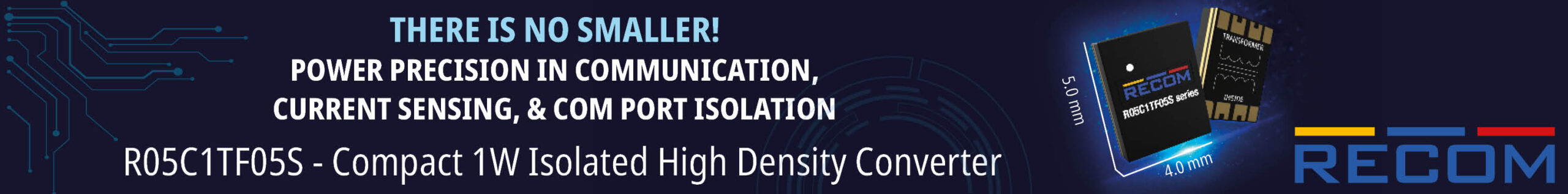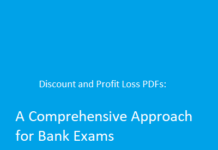Windows PC Threats for 2023
PCs have been under attack for what seems like forever now. As the primary target for malware and other kinds of threats, the security of PCs had to be drastically improved as the years went by to protect these devices from the dangers of the world wide web.
Even today, with the most sophisticated tech tools and solutions we’ve ever created, PCs are still the primary target for threats lurking on the internet. While PCs have an impressive number of users, all users are searching for new ways to enhance the security of their tech equipment.
One way of protecting yourself is learning about the most significant threats, which is where this post comes in. If you’re unsure what to pay attention to in 2023, go over these five biggest Windows PC Threats.
Top 5 threats to a Windows PC
Are you interested in learning about the top five Windows PC Threats in 2023? You’re in the right spot as we’ll go through each of them individually.
1. Ransomware
Out of all malware threats, ransomware is still the biggest concern for business owners and most Windows PC consumers. While some consumers believe modern solutions are doing an excellent job of keeping ransomware attacks at bay, the truth is that cyberattacks show no signs of slowing down.
In fact, ransomware attacks are becoming increasingly sophisticated, which enables them to target even the most protected PCs. As such, many Windows PC consumers fall victim to ransomware, so maintaining the highest level of cybersecurity is a top priority. Additionally, a common misconception might be that ransomware only targets high-profile individuals and companies. However, some infections go after home PCs.
2. Spam
Spammers not only frustrate Windows consumers by attacking them with countless spammy ads, but they can use these ads to cause even more damage. Often, spam is filled with harmful content that can cause serious damage to an innocent PC user.
Even if the spam email doesn’t contain any malware, spammers often use this opportunity to play psychological tricks on uninformed users and persuade them to take action that ultimately causes harm.
3. Windows updates
A fully updated PC is more secure than one with many updates waiting to be installed. However, hitting that ‘Update’ button as soon as a new Windows update rolls out might not be great.
Namely, Microsoft has launched a few faulty updates, which did worse than good for Windows users. For instance, February and March updates faced some difficulties during the installation process, which prevented Windows users from using their PCs. With that in mind, you should tread carefully around newly launched updates. On the other hand, you should install updates as soon as they seem to pass the quality check.
4. Amateur upgrades
It’s true that hiring a professional to perform any wanted upgrades on a PC requires a bit of money, but that’s not the reason to go with an amateur who may or may not do a good job.
People who don’t have the necessary knowledge to perform these demanding tasks might damage perfectly good Windows computers and force their owners to pay even more for the repair.
5. Family and friends
Just because one friend or family member is informed about all the latest threats in the world of the internet won’t stop the possibility of an attack, especially if several people are using the same PC.
That’s why it’s important to inform family and friends and make sure they’re not putting the Windows at risk.
How to enhance the security of your PC
Fortunately, there are a few ways to enhance the security of your Windows PC against Windows PC Threats. You should:
- Use a Virtual Private Network. A high-quality VPN for PC is one of the ultimate solutions to increase your online safety and privacy. VPNs mask your online activity so that no one can trace any actions back to your device. Furthermore, it guarantees that everything you do online is much more difficult to intercept.
- Connect to secure networks. If you can connect to a secure and private network, you should always prefer it to a public one. Public networks are filled with malicious content just waiting to attack someone.
- Choose strong passwords. Prevent hackers from accessing your devices and accounts by choosing strong passwords and updating them regularly. A strong password is already half work done when speaking about internet security.
- Keep your software updated. Outdated software solutions are prone to get attacked by cybercriminals, which is why you should keep your software updated regularly.
These relatively simple measures won’t take much time and effort but provide a decent amount of security to protect from Windows PC Threats.
Wrapping up
With the biggest number of users, Windows computers also face the highest risks. The vast community allows Microsoft to create world-leading devices and tools in the technology department, but even that doesn’t come without some disadvantages.
Since Windows computers constantly face new threats, learning about the five biggest Windows PC Threats for 2023 can help you protect your device and personal data.