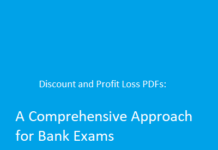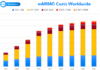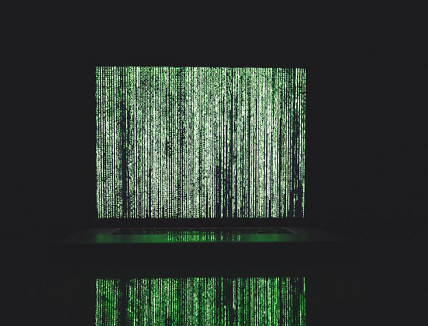
Every company, no matter how big or small, is not immune to the devastating effects that cybercrime and data theft can have on its operations. Without adequate protection, businesses risk suffering frustrating, if not catastrophic, losses as a result of cyberattacks.
Data security concerns can be devastating to a company, but they can also be prevented or minimized with the right precautions in place. If you want to keep your company running well, you need to implement the correct strategies. To get you started, here are six key measures your company can take to ensure the security of its data and IT systems.
Choose a Reliable Data Storage Provider
The search for the optimal data storage provider to handle your company’s data backup and storage needs can often be a long and difficult process. More than half of all businesses that suffer a data breach go out of business within six months, highlighting the need for a reliable third-party provider.
Arguably the most important step in securing your data is to make sure you choose a provider that has robust security measures in place. By choosing a reliable data storage service provider, such as Liberty Center One, you’ll have peace of mind knowing that your precious data is safely backed up and stored in a secure environment.
Install a Firewall and Filters
If you’ve ever received an annoying pop-up asking you to pay for a program that is protecting your personal data, you’re familiar with how frustrating it can be to be constantly reminded that your free trial has ended. At that moment you might wonder: “Does it truly make a difference?” We all know the answer to that.
Firewalls are an important security measure. The most effective type of firewall is a hardware firewall since it actively prevents unauthorized access to your network and its contents from the outside world.
In addition to firewalls, anti-virus software, and spam/content filters are other crucial layers of security. All of your data, both incoming and outgoing, will be safe with these three data support techniques.
Activate Regular Updates for Your Software
Scanning a network or website to determine the software version makes it simpler for hackers to exploit security flaws in earlier versions. It can be avoided by always using the most recent versions of browsers, operating systems, and other applications you might use. Automate the installation of security updates and fixes to better protect yourself from attacks.
Protect Login Information
An ineffective password can compromise even the most carefully guarded information. Passwords might be a pain to remember, but the more complicated they are, the more secure your accounts will be.
Create passwords that are at least eight characters long and include special characters like numerals and symbols to make them harder to guess. Often switching things up and using credentials that aren’t words but rather combinations of letters, numbers, and other characters can also be helpful.
Safeguard Portable Electronics
Mobile phones, computers, and other gadgets containing private data are all vulnerable to hacking. It’s easy to forget to switch off your phone’s hotspot after using it to connect your laptop to the internet. This becomes quite useful for hackers who want to access your private data. Public Wi-Fi and hotspots provide ideal conditions for data theft by cybercriminals.
If you must use a business laptop in a public area, use end-to-end encryption and a complex password that includes a mix of letters, numbers, and special characters.
Safely Discard Old Information
A key aspect in lowering the risk of a security breach is having the proper processes in place to dispose of data that is no longer necessary.
In order to prevent sensitive company information from being accessed by unauthorized parties in the future, retired and refurbished devices must have their data properly erased.
Keep in mind that your data isn’t completely wiped just after simple formatting or deletion of certain files and folders. In most circumstances, you can still have full access to all of your data by using publicly available programs. Be sure the IT disposal company you work with uses a program that permanently deletes your data by overwriting it many times.
Whether these devices are being redistributed inside the organization or eliminated at the end of their lifecycles, you should consider developing a solid data destruction strategy that describes the methodology for each use case.
Final Thoughts
Small and medium-sized businesses often make the mistake of prioritizing sales and customer service above IT security, which may have serious consequences for the company. Since prevention is the key to effective data protection, in order for your company to ensure that its data is as secure as it possibly can be, it’s best to use a combination of various security measures to protect your company’s data and IT systems.