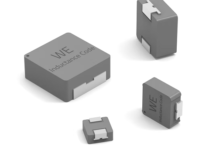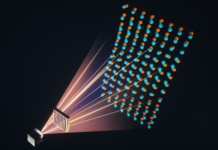User interface (UI) design simplifies user interaction with a system. For example, a UI designer works to ensure that buttons intuitively display new information or activate functions when engaged. But safety-critical environments like automotive applications add another layer of complexity to UI design. An elegant UI that distracts drivers from the road for even a split second reduces overall vehicle safety.
For this reason, automotive UI is evolving into automotive user experience (UX). Automotive UX differs from UI by defining how a vehicle interacts with a driver instead of the other way around. Whereas a UI typically displays information on a screen and lists available functions, a UX actively conveys information to the driver in various ways, such as visually, aurally, or through touch. When integrated well, automotive UX technologies notify drivers of important information without distraction.
In this blog, we will explore how automotive UX is evolving to enhance driver safety while offering a more intuitive and immersive driving experience.
HUDs Keep Eyes on the Road
One of the most substantial shifts in the vehicle UX evolution has been the advent of heads-up displays (HUDs). HUDs project information onto a car’s front windshield and, in some cases, completely replace analog gauges with “smart” digital meters that interact with the driver when vital information needs to be conveyed (Figure 1).

Figure 1: HUDs improve the driving experience and safety by projecting information onto a car’s front windshield. (Source: Mike Mareen – stock.adobe.com)
HUDs play a key role in vehicle safety by presenting important data to drivers without them having to look down at the dashboard or page through an infotainment menu in the center console. For example, the vehicle’s speed can brighten or flash when the speed limit is exceeded, notifying the driver rather than requiring them to make this calculation themselves.
Meanwhile, the additional visual real estate can deliver alerts and notifications about potential road hazards, traffic signs, and more. Now, suppliers are beginning to integrate smartphones and HUDs more tightly to simplify navigation, playing music, taking calls, and other non-driving activities. Visual or audio confirmation indicating commands have been executed helps maintain the integrity of the driving experience—even with sirens nearby or children fighting in the back.
Audio Enhancements Enable Hands-Free Control
Hands-free control, like the visual or aural confirmations just mentioned, is a powerful technology for simplifying UX and increasing safety. When drivers can simply ask for what they want, they can keep their hands on the wheel.
A key aspect of an efficient hands-free system is ease of use, and audio control provides a much more intuitive interface for non-driving-critical applications like navigation, calls, music, and climate control. But it wasn’t always that way: Early hands-free systems installed in cars had complex menus that were difficult to navigate, especially when searching for infrequently used functions. Another challenge these older systems faced was managing different drivers, which resulted in nuisances connecting a primary driver’s phone after someone else used the vehicle (Figure 2).

Figure 2: Early hands-free in-car audio systems connected to smartphones over Bluetooth® were often difficult to configure. (Source: Tomasz Zajda- stock.adobe.com)
Since then, many infotainment technologies like hands-free audio have evolved as discrete capabilities. However, from a user perspective, this often resulted in a maze of diverse menus, systems, and options at the application layer. Likewise, from an architectural standpoint, this meant multiple boxes from multiple vendors across disparate infotainment systems.
Today, there is a move toward functional consolidation of platforms from different vendors into a single box. Aside from reducing space, power, cost, and design complexity, minimizing the different audio and visual interfaces required by each subsequent box manifests in fewer, less convoluted user interfaces. A fully integrated system that temporarily reduces the volume of loud music so other audio notifications and safety alerts can come through clearly delivers a consistent UX that can enhance the overall in-car experience.
Infotainment within Reach
Touch controls ergonomically extend the traditional control console and its buttons, sliders, and menus. But today’s touch technology goes beyond making room for larger screens with multitouch functionality.
Haptic feedback—touch-based response to commands such as a button vibrating so users feel that a command has been accepted—is another technology allowing drivers to keep their eyes on the road. But it can also be used to generate safety alerts. For instance, the steering wheel can vibrate under critical circumstances, like when the car is starting to veer off the road.
Moving forward, touch will be touchless thanks to infotainment systems with built-in gesture control. Now, instead of looking down at a screen to identify buttons and other controls, drivers can manipulate a range of infotainment, navigation, and other vehicle functions using touchless hand gestures that don’t divert a driver’s focus.
The Impact of UX on Safety and Design
Ultimately, an effective UX improves convenience and safety by keeping the driver’s attention on the road. It enables more complex interactions than are possible with just gauges and buttons, and responsiveness is faster when a driver can hear and see alerts on a HUD rather than having to scan an analog dashboard for flashing lights.
With the right enabling technologies, a well-designed UX will play an essential role in how people feel about their cars. An intuitive UX creates an emotive experience, helping drivers connect positively and emotionally with vehicles. With the right technology and components, combined with ease-of-use, automotive UX will be one of the key considerations for new car buyers in the decades to come.