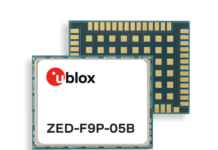People use the internet for many reasons, from posting updates on their social media accounts to online digital marketing to streaming their favorite music or TV show.
For each of these uses, not only do you need a stable internet connection but also the right internet speed to match, so it’s a good idea to look for internet plans with the best security services and best satellite internet provider who fulfil all your requirements without any compromise in connectivity. Good security helps to protect your devices from malware which can slow your connection down. For example, xfinity internet plans provide some of the best download speeds with advanced security at no additional cost to protect your devices from cyber threats.
Whether you are browsing the news on a desktop using a wired network or checking your online business presence on your smartphone through a wireless access point, fast internet lets you access information quickly. It can be frustrating if your internet speed does not allow you to do what you need to do. Sites like TestMySpeed allow you to check my speed so you can assess your internet connection in real-time with the most accurate results to help you assess the quality of your internet connection.
But what is internet speed and how much of it do you need?
This article explains internet speed, the different types of internet connections, and terminology related to internet speed.
What Is Internet Speed?
Internet speed is measured by the amount of data packets sent from one point to another within a given time.
According to the Federal Communications Commission (FCC), streaming a 4K ultra high definition video requires an internet speed of 25 Mbps. Compared to other uses listed in the FCC’s broadband speed guide, that speed is already pretty fast.
This has not always been the case, though. During its early days, internet communication was mostly used to send emails and text messages. Internet connections did not need to handle vast data packets.
Nowadays, with video conferencing, ONLINEGAMING, and video and music streaming, internet speed also increased to accommodate large data transfers used by these services.
Types of Internet Connection
Different internet connections are available depending on speed, the technology used, and your internet usage requirements. Currently, there are five types:
Dial-up
Dial-up is one of the earliest forms of internet access that uses a telephone network to establish a connection. To connect to the internet, a user dials a telephone number. Audio signals are then transmitted through the line to send data.
Since during the early days of the internet, people did not require large data transfers, the dial-up connection did not handle high data traffic. Dial-up is the slowest form of internet connection.
Satellite
This connection delivers the internet wirelessly from the transmitter to the receiver. Satellite internet speed may vary depending on distance and signal strength. Still, on average, satellite internet speed is comparable to DSL or cable internet.
DSL
The Digital Subscriber Line (DSL) is similar to a dial-up connection because DSL also uses telephone lines.
The difference is that DSL wiring is set up differently to allow a broadband connection capable of higher traffic than dial-up. Since DSL uses phone wires, telephone companies can also offer DSL internet service to their customers.
Cable
While dial-up and DSL use telephone wires, cable internet is transmitted through cable TV. Cable internet has speed and broadband capacity similar to DSL. Cable TV providers can offer cable internet services to their subscribers.
Fiber
Fiber is currently the fastest internet connection available to the public. This technology uses fiber-optic wires and transmits data using light instead of audio (dial-up and DSL) or video (cable).
Upload and Download Speed
Uploading is when information is transmitted from your computer or device to the internet. An example is when you change your social media profile picture using a photo on your phone.
Downloading is when information travels from the internet to your device. Clicking an email attachment to save it into your computer is an example of downloading.
Upload and download speeds, therefore, are the speeds at which information flows between your device and the internet.
Bits per Second
Internet speed is usually expressed in bits or bytes transferred per second. These numbers can be written using the following notations:
| Term | Notation |
| Bits per second | bps |
| Bytes per second | Bps |
| Kilobits per second | Kbps |
| Kilobytes per second | KBps |
| Megabits per second | Mbps |
| Megabytes per second | MBps |
| Gigabits per second | Gbps |
| Gigabytes per second | GBps |
The following table shows the conversion of each expression:
| Speed | bps | Bps |
| 1 Kbps | 1,000 | 125 |
| 1 KBps | 8,000 | 1,000 |
| 1 Mbps | 1 million | 125,000 |
| 1 MBps | 8 million | 1 million |
| 1 Gbps | 1 billion | 125 million |
| 1 GBps | 8 billion | 1 billion |
Bandwidth
There may be times when “internet speed” and “bandwidth” are used interchangeably. While this situation is generally acceptable, both terms do not exactly mean the same.
“Internet speed” is the measurement of how fast data packets can be transmitted from one point to another. “Bandwidth” refers to the maximum capacity of a single internet connection when transferring data in a given time.
Latency
Signals take time to travel from one point to another. The same goes for internet connections. This delay is called latency.
Latency can be caused by distance or the medium through which a signal travels. For example, satellite connection has high latency because satellites orbiting earth cover a longer distance than land-based connections.
Conclusion
When choosing an internet connection from an internet service provider, remember that speed is not always everything. You may end up spending too much on services you do not need.
For example, a DSL connection may suffice if you use the internet to send an email and check your social media account. If you are a vlogger uploading videos daily, a fiber internet may be the connection for you.
Analyze your needs and budget, so you do not spend too much or too little on your internet speed requirements. Consult with your local internet service provider for an internet plan that suits your needs.