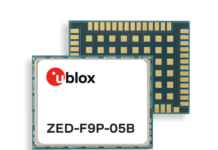The transition to remote work has underscored the crucial role of network connectivity in the modern workplace. Understanding and optimizing network connectivity has become paramount as businesses and employees navigate this new landscape.
Remote work offers flexibility and cost savings and brings unique challenges, particularly in maintaining consistent and secure network connections. Addressing these challenges requires a comprehensive approach encompassing understanding individual needs, implementing security measures, and embracing innovative technological solutions.
This guide provides actionable insights for optimizing network connectivity, ensuring remote workers are equipped to work efficiently and securely.
Understanding Network Connectivity Challenges
Remote teams face unique network challenges that can impede productivity and collaboration. This section explores these issues and their impact on remote work dynamics.
- Common Connectivity Issues
Remote workers often need help with issues like slow internet speeds, unstable connections, and bandwidth limitations. These challenges can vary widely based on location, from urban areas with congested networks to rural locations with limited infrastructure. Addressing these issues requires a tailored approach, considering the diverse environments in which remote workers operate.
- Impact On Productivity And Collaboration
Connectivity issues can significantly hinder remote work, leading to frustration and decreased productivity. Poor network performance disrupts communication, delays project timelines, and affects the overall quality of work. As remote teams rely heavily on digital tools for collaboration, maintaining a stable network and working with a fully managed IT service can ensure reliable connections for seamless teamwork and productivity.
Assessing Network Needs For A Remote Workforce

A thorough assessment of network needs is vital for optimizing connectivity in remote work settings. Here are the main factors to look at:
- Determining Bandwidth And Speed Requirements
The first step in this assessment is understanding the remote workforce’s bandwidth and speed requirements. Different job roles and tasks demand varying levels of network performance, making it essential to customize the network setup based on individual needs.
For instance, roles that involve heavy data usage, such as graphic designers, video editors, or software developers, require high-speed internet connections with substantial bandwidth to handle large file uploads and downloads efficiently. In contrast, tasks like email correspondence, document creation, and other administrative functions may not require as much bandwidth, allowing for more flexibility in network provisioning.
It’s also important to consider the number of devices connected to the network and their respective demands. In a typical home office, a remote worker might use a laptop, smartphone, and possibly a tablet or smart devices, all of which share the same internet connection. This shared usage can affect overall network performance, making it necessary to ensure the provided bandwidth is sufficient to handle multiple devices simultaneously without degradation in speed or reliability.
- Ensuring Secure Connections
When teams work remotely, the security of network connections takes on heightened importance. Remote work environments extend beyond the controlled office space, potentially exposing networks to increased security risks. Implementing strong security measures like VPNs (Virtual Private Networks) and encrypted connections is crucial in protecting sensitive data and maintaining confidentiality.
In addition to VPNs, the use of secure Wi-Fi networks is essential. This includes setting strong passwords, using the latest encryption standards, and regularly updating router firmware to protect against vulnerabilities. Remote workers should also be educated about the risks of using public Wi-Fi networks without proper security measures, as these networks can be easily compromised and pose significant data security risks.
- Tools And Technologies For Network Assessment
Appropriate tools and technologies are essential to manage and optimize network performance effectively. Network monitoring tools provide real-time insights into network usage, speed, and performance, allowing for quick identification and resolution of issues.
These tools can help track bandwidth consumption, monitor network traffic, and detect unusual patterns indicating security breaches or malfunctions. Speed tests are another critical tool in network assessment. They provide immediate feedback on the upload and download speeds that remote workers are experiencing, helping to identify if the provided bandwidth meets the required standards.
Additionally, cybersecurity assessments play a vital role in identifying potential vulnerabilities within the network. This includes regular scanning for malware, assessing the strength of firewalls and antivirus software, and ensuring all devices connected to the network are secure and up to date with the latest security patches.
Strategies For Optimizing Network Connectivity
Optimizing network connectivity for remote workforces involves a combination of strategic implementations and technological enhancements. They include:
- Leveraging Cloud Services
Cloud services have revolutionized remote teams’ operations, offering unmatched flexibility and accessibility. These services enable remote workers to access, share, and collaborate on documents and projects seamlessly, regardless of their physical location. This accessibility is a game-changer for remote work environments, where team cohesion and timely access to resources are key to maintaining productivity.
The advantages of cloud-based solutions extend to their scalability and ease of maintenance. Cloud services can be easily scaled to accommodate growing business needs, eliminating the need for extensive on-premises infrastructure. Furthermore, cloud providers typically offer robust security measures and regular updates, ensuring the business’s data is secure and the services always run on the latest, most secure technology.
- Enhancing Wi-Fi And Broadband Connections
The home office’s network connectivity is critical to remote workers’ productivity. Enhancing Wi-Fi and broadband connections is, therefore, essential. This can involve upgrading to higher-speed internet plans to handle the demands of work-related tasks, especially where large file transfers or high-quality video conferencing are routine.
Investing in Wi-Fi extenders or mesh network systems can improve wireless coverage, ensuring strong and stable connections throughout the home office space. Optimizing the router’s placement is another simple yet effective way to boost Wi-Fi performance. Routers should be placed in a central, open location, away from obstructions and interference from other electronic devices.
- Network Redundancy And Failover Solutions
Network redundancy and failover solutions are crucial in maintaining uninterrupted connectivity, especially when constant network access is critical. These solutions involve setting up alternative connectivity options, such as secondary internet connections, mobile hotspots, or satellite links, that can be automatically employed if the primary connection fails.
Failover solutions are particularly important for roles that require constant online presence, such as customer support or real-time data monitoring. By having redundancy measures in place, businesses can avoid costly downtimes and ensure that their remote teams always have access to the tools and resources they need to perform their duties effectively.
Conclusion
In conclusion, optimizing network connectivity for remote workforces is a multifaceted task that requires addressing individual needs, ensuring security, and implementing effective strategies. As remote work continues to evolve, staying ahead in network optimization is key to maintaining productivity, collaboration, and security in the digital workspace.