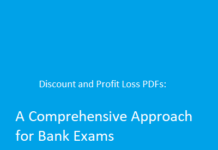Several people out there opt for the right way to convert AI to PDF and they also look for the best type of software to do that. Now, converting from AI to PDF is extremely easy. Once you get to know about the right software, and you follow the proper processes, you will not face any difficulty to covert these files. You can find different paid and free software for the conversion as well.
1. Converting AI to PDF using the 2pdf.com
Although, there are plenty of conversion sites available but choosing the right one like 2pdf.comis extremely important. You will have to follow a few steps here:
- First, you will have to open the site URL https://2pdf.com
- Once you open this, you will have to drag desired files onto the page.
- Then, select PDF or any other method that you want to convert the file into.
- After that, you will have to select the entire page size and orientation.
- You can choose any other conversion option as per your preference
- Then, wait for the completion of the conversion to PDF
- Finally, once the conversion is done, you will have to download or just export this PDF file
- You can save the file to Google drive as well.

2. Converting AI to PDF using the Convertio
To convert AI to PDF, you can also choose another significant site Convertio.
- Firstly, open the website URL https://convertio.co/ai-pdf/ as it is also one of the best PDF converters.
- Make sure that you prefer this platform only to get the quality results you want.
- Then, you will be able to see the interface of the site
- You need to choose the desired AI files here.
- Choose the files from Dropbox, Google Drive, or computer by dragging them to the page.
- Then, simply drag and drop the files in the asked section. Now, you need to select PDF or any other format.
- You will have to wait for the convert AI to PDF and download your PDF file.

3. Convert AI to PDF using the Cloudconvert
When you are thinking about how to convert AI to PDF, you will be able to know a lot of options. But first, you need to know about the right kind of PDF converters. Follow a few steps of Cloudconvert to do the conversion:
- First and foremost, you will have to open the website URL cloudconvert.com. This is available in both windows and iOS platform
- After opening the link, you need to select the files from your PC, OneDrive, Dropbox or Google Drive
- After that process, you will have to select your preferred format, which is PDF
- Then, you need to wait for the conversion and download your converted file.
Following these basic and easy steps will help you to do your entire conversion. The best part is that it does not take much time to convert your files.