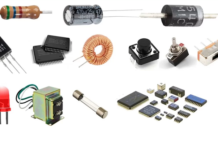At VMworld 2017, VMware, Inc. unveiled innovations that make VMware Workspace ONE powered by AirWatch the industry’s first unified end user experience, management and security solution for all endpoint platforms. Customers will now have the ability to use Workspace ONE as a single solution to enable unified endpoint management (UEM) and unify the end user experience across all endpoint platforms including Windows, macOS, Chrome OS, iOS, and Android. In addition, Workspace ONE will now uniquely integrate application programming interfaces (APIs) from major endpoint platform providers to stay in lock-step with the latest innovations in devices and applications.
“The modern workforce is stretching the limits of IT as employees embrace cloud and mobile technologies to perform work throughout the day using a growing variety of endpoints and platforms,” said Sumit Dhawan, senior vice president and general manager, End-User Computing, VMware. “Partnering with major endpoint platform providers gives us the ability to deliver a modern unified solution that enables our customers to break free from silo-ed management stacks and user experiences. Workspace ONE will give businesses the agility and security that is critical to digital transformation initiatives.”
Workspace ONE is the industry’s first digital workspace platform that uniquely integrates AirWatch endpoint management technology with end-user identity to deliver a consumer-simple experience with enterprise-class security. Workspace ONE will also extend the same experience and security to traditional Windows environments with VMware Horizon virtual application and desktop technology.
Bringing Market-Leading Mobile Experience, Management, and Security to Windows, macOS, and Chrome OS Platforms
Legacy methods of PC lifecycle management struggle to keep pace with the mobile workforce. Workspace ONE brings a modern approach and delivers a secure, full self-service experience to end users from onboarding to ongoing productivity, similar to a mobile experience. Employees can now receive a new laptop and be up and running in minutes with out-of-the-box enrollment and self-service applications. This new approach eliminates a complex, expensive, and error prone desktop management model, and security is strengthened with the ability to quarantine and update any device in real-time using the cloud. This same experience and security model is also available for Windows 10 and macOS with Workspace ONE.
Workspace ONE will also offer cloud-based peer-to-peer (P2P) software distribution technology to install large applications to distributed PCs at scale. This capability eliminates the need for costly branch office servers that requires silo-ed infrastructure management.
In addition, Workspace ONE is the first solution to manage Chrome devices making it the industry’s only digital workspace platform for iOS, Android, Windows 10, macOS, and Chrome OS. Partners like HP further validate the solution by powering the HP device as a service (DaaS)offering using Workspace ONE.
“By streamlining the provisioning and management of endpoints among our tens of thousands of associates, VMware Workspace ONE is helping us take our productivity to the next level while giving users a consistently great experience across all devices,” said Jennifer Manry, vice president, Workforce Technology, Capital One. “This enables us to provide choice without increasing administrative overhead and empower our teams to focus on what they do best — building new software, services, and breakthrough experiences for our customers to help them with their financial health.”
Transforming Traditional Windows Using a Modern Service Delivery Architecture
The only way to deliver traditional Windows applications as part of a modern digital workspace is to transform them using a service delivery architecture that has invisible infrastructure and fully-automated management.
Horizon 7 integrated with VMware Cloud Foundation and Dell EMC VDI Complete with Horizon Apps makes infrastructure elastic, integrating compute, storage, networking, and infrastructure management together. This eliminates the need for deep planning and operational visibility for infrastructure components. Together with Horizon Cloud, customers will now have options for elastic infrastructure for on-premises or cloud. Furthermore, management of Windows desktops and applications can be automated with the VMware Just in Time Management Platform (JMP) and a technology preview that integrates JMP platform technologies (Instant Clone, VMware App Volumes, and User Environment Manager) into a single console, that will further simplify management.
Quickly Embrace Office 365 with Better Experience and Security
Customers want to adopt Office 365 quickly but are challenged with complicated provisioning and delivering secure experiences across all endpoint platforms. Workspace ONE will now give customers the ability to enforce and manage security policies and data loss prevention (DLP) alongside all of their applications and devices.
Workspace ONE Intelligence — Delivering Smart and Actionable Insights
Modern mobile workstyles create a massive challenge for IT trying to gain insight into usage patterns of applications and devices for informed decision-making. VMware Workspace ONE Intelligence is a new add-on service to Workspace ONE that will deliver comprehensive insights and automated actions to help accelerate planning, enhance security, and improve end user experience. Insight into application deployments, usage, device security, and end-user experience will help IT understand the performance and security of their digital workspace environments. In addition, a built-in rules engine will empower customers with automated actions that enable real-time security and performance optimization unavailable in legacy models.
Availability and Pricing
Updates to Workspace ONE in addition to Horizon 7 with Cloud Foundation and Dell EMC VDI Complete with Horizon Apps are expected to be generally available in Q3 FY18.
General availability for Workspace ONE Intelligence is expected in Q4 FY18.
For more information visit : https://www.vmware.com