
And the answer is YES. We often delete files by mistake and the next second we realize that the situation becomes stressful. EaseUS Data Recovery Software for Mac is there for you to recover all your deleted files. EaseUS is the trusted name in software recovery domain. The software can recover data from emptied trash bin also, the most awful scenario. The software also proves itself in a crashed operating system scenario and even a virus-infected Mac computer.
Let us go through step by step for recover deleted files mac
Step 1: Go to the URL: www. easeus.com and select MAC version. The two options will appear, Buy Now and Free Trial. Once you select the trial version the software will get downloaded within 2 to 4 minutes, depends on your internet speed.
Step 2: Select the deleted file location and click the scan button. The recovery software will run two scans simultaneously, quick scan and deep scan. Both scans make sure to find as many as deleted files.
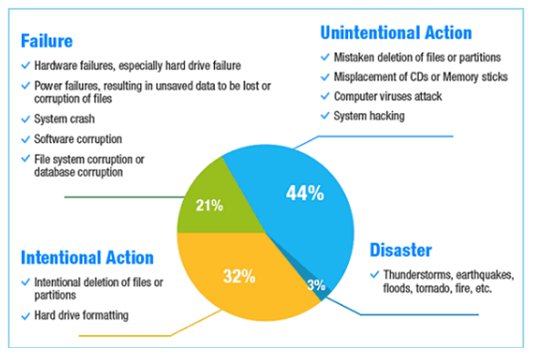
Step 3: Once the scan completes, the files will be displayed on the left panel, from which you can select the file and click recover now button.
Note: As the trial version of the software was selected; you can recover files under 2GB. As soon as the software finds all the deleted files, the “Recover” button appears grey if it’s not activated to a full version using a license key.
EaseUS is offering its EaseUS Data Recovery Wizard for Mac 11.10 now just at 50% off. You can pay via PayPal, Wire transfer or credit card. Click here to buy now. The amount is inclusive of GST for Indian Users and the offer is applicable to the worldwide users in their own currency.
With this version, the user can recover an unlimited amount of data and gets free lifetime technical support from EaseUS team. EaseUS Data Recovery Software for Mac is safe and backed with companies 14 years of experience.



















