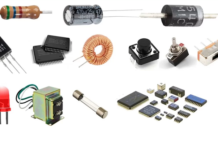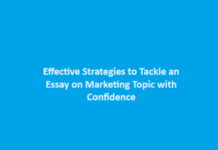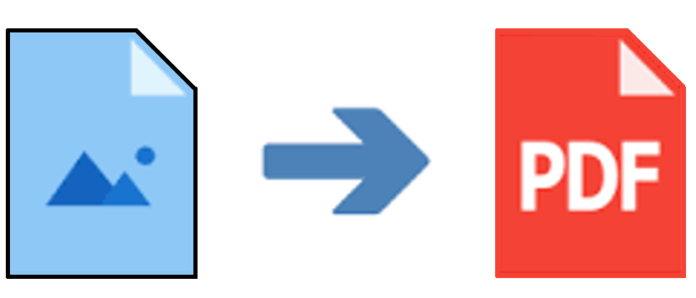
online JPG to PDF converter by the online converter
PDF (Portable Document Format) is a universal file format that takes all the aspects of a printed document as an electronic picture. This file format allows you to view, navigate, print, or forward to someone else without any issue. It supports all the operating devices therefore you can use it on any platform for various purposes. This is the obvious reason people require compatible file formats such as JPG to PDF documents. An online JPG to PDF converter by the online converter is the best choice to export JPG as PDF online within a few steps.
The online converter:
This web-based application offers an online JPG to PDF converter that allows you to export JPG as PDF online without compromising on image quality. This online converter helps you to convert JPG images to PDF files in a matter of seconds. Don’t fret! Your files are deleted from the server permanently once the conversion has been done. It supports all operating devices that have modern web browsers. You can also emerge multiple JPG files into a single PDF document with the assistance of this online software.
How to convert JPG to PDF online using the online converter?
Step #1:
First, upload or drag and drop pictures into the selected area of the JPG to PDF converter.
Step #2:
Select the option
- Merge all images into one file
- Convert each image separately
Step #3:
Now, hit on the “Convert” button and wait for a second
Step #4:
Simply, click on the “Download” button and save your new PDF files
EasePDF:
This software gives its users an ideal jpg to pdf converter that permits them to turn JPG into PDF files within no minutes. When the user requires to upload multiple images, there is a beside icon to resume uploading JPG images. Users’ uploaded and converted files are deleted from the server instantly. Once the conversion has been done, the user can save their new files swiftly since the software offers various methods to download or share the files. It is a reliable and user-friendly tool.
How to convert images to PDF online with EasePDF?
Step #1:
Hit the “Add File(s)” button and upload the JPG images into the online converter
Step #2:
You can also rotate the JPG images if you need them. Then, scroll down and customize the “Layout”, “PageSize”, and “Margin” of the PDF file.
Step #3:
Click on the “Convert” button to start the JPG to PDF conversion
Step #4:
Tap the “Download” and save your converted PDF file
HiPDF:
This is a free online JPG to PDF converter that lets you export jpg as pdf online in a matter of seconds. Just add the image file into the drop-zone area of the tool and make conversions without losing quality images. The application deletes your uploaded and converted files after some processing time. Therefore, the conversions with this application are protected. You can freely use HiPDF on Android, iOS, Mac, Linux, and its variants, and also any version of desktop Windows. HiPDF can provide you with exceptional deliver quality outputs.
How to convert photos to PDF online with HiPDF?
Step #1:
Drag and drop your image file into the toolbox of the converter
Step #2:
Once you uploaded the file, click on the “Convert” button
Step #3:
Even you use OCR that lets you proceed on the scanned PDF document
Step #4:
Your new PDF files are ready, click on the “Download” button and save your files now.
Also Read: Top 10 Free PDF to Word Converter Software Online